Enable auditing for an existing object
To enable an audit trail for an existing object, follow these steps:
- Open the Page Options menu.
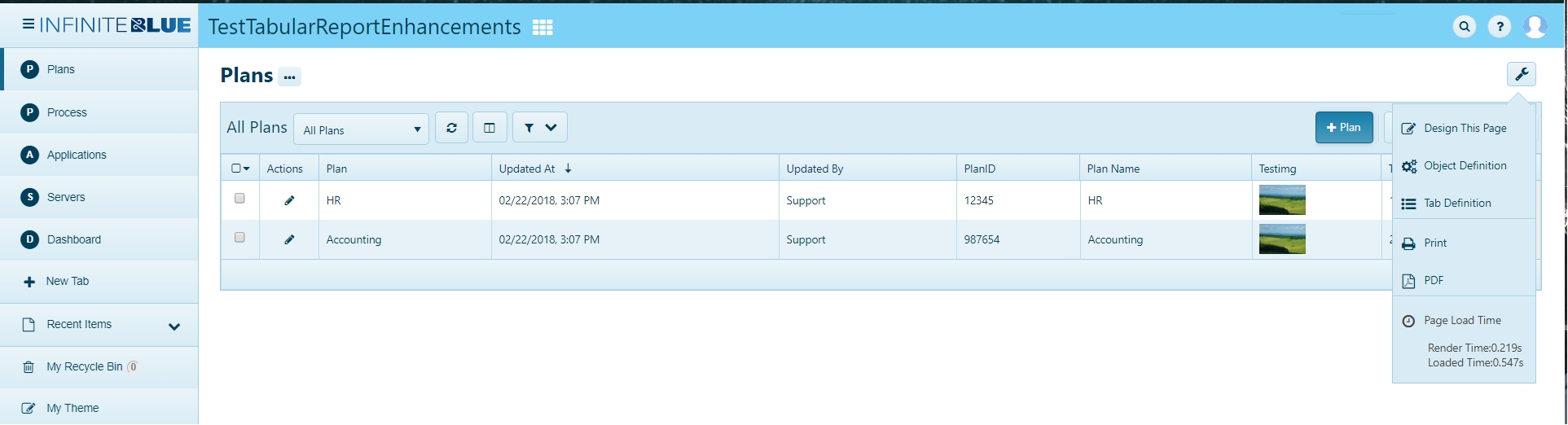
- Select Object
Definition.
The object definition page appears.Note: Object Definition is accessible from all application pages.
- Click Edit.
- In the Object Properties section, find the Audit
Trail property:
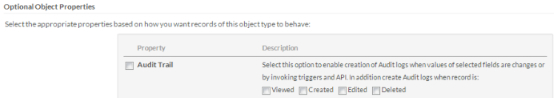
- Click to enable the audit trail and the desired user actions.
- Click Save.

