Embedded quick create
This component allows a user to create a single related record while creating a core record. Unlike grid components, this embedded panel uses the full quick create page and renders all fields from that page as a part of new record page. This way, fields from core and related objects are essentially mixed on one page. The embedded quick create component is only available on new record pages where the object type for the new record has one or more relationships.
To use embedded quick create:
- Open the page editor for a new record page and drag the Embedded Quick Create component from the left sidebar to a new section or to an existing section.
- Save the page.
- Navigate to the page and click Config to
select options for the component:
- Record to be Created - The related object for which to create the record.
- Using Page - The Quick Create page to use. You can use the automatically created page or you can clone the page and create a new version of it.
- Component Name - A unique name
for the component. In the page's HTML, this name will be appended to all field names
used by this component. This is a mandatory field.
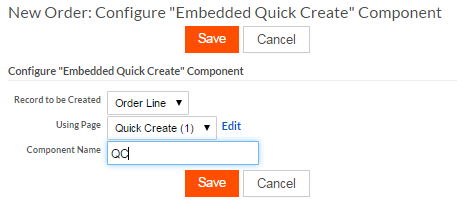
- The new record page will contain all of the sections and components from the
selected Quick Create page rendered as part of the main
page:
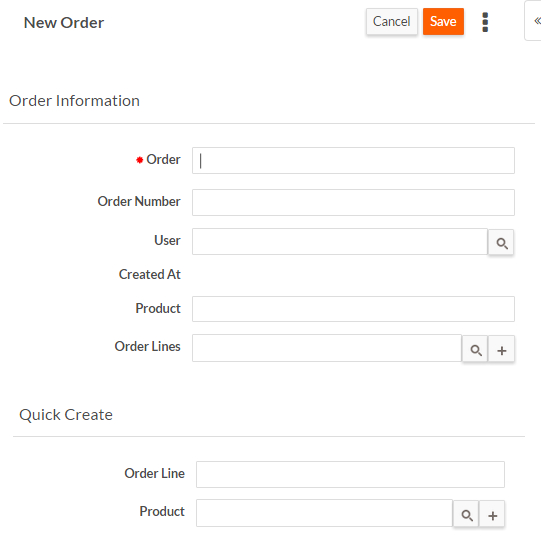
The embedded quick create component performs the same validation operations as the selected Quick Create page. The resulting record will have a relationship with the newly created core record.