Editing a view component
To edit a view component from an application, navigate to the object definition:
- Open the Page Options menu.
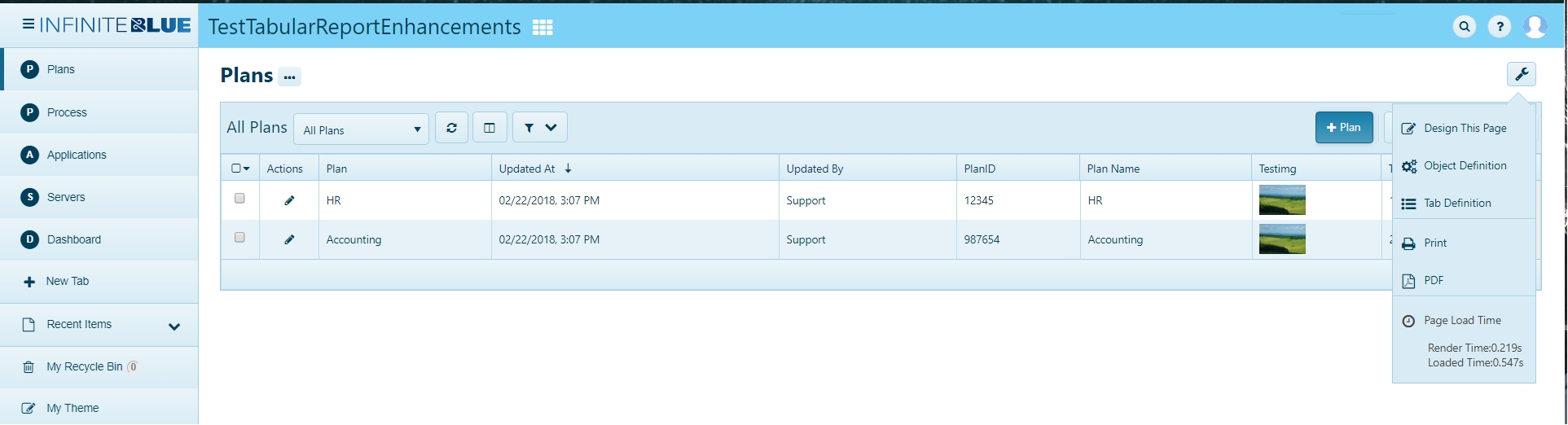
- Select Object
Definition.
The object definition opens. A ribbon of components displays at the top of the page:
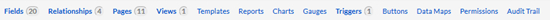 Note: Object Definition is accessible from all application pages.
Note: Object Definition is accessible from all application pages. - Click Views.
The page scrolls to the Views section:
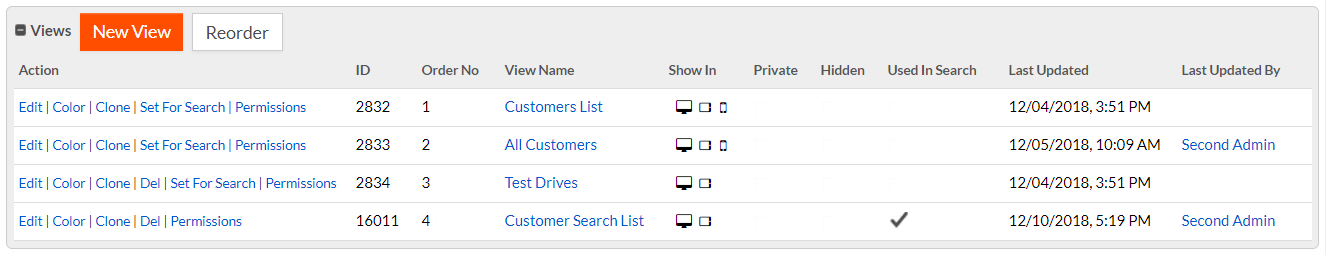
- Create or edit the view of interest.
- Click Set for Search if you intend to render the search results page in the defined view.
- Click Save.

