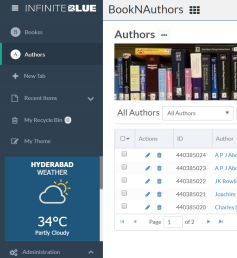Custom Sidebar
The More Actions menu on the application setup page includes an option to add a Custom Sidebar.
In the classic UI, when you add a custom sidebar, it appears on the left sidebar and is included in the published application. You can add your own component using HTML or JavaScript. You can also use widgets or gadgets from providers such as Google or Yahoo. You can also use client-side JavaScript functions. See Client-side JavaScript for more information.
To add a custom sidebar, navigate to Application Settings > More Actions > Custom Sidebar. This functionality depends on the EnableApplicationCustomScript shared property.
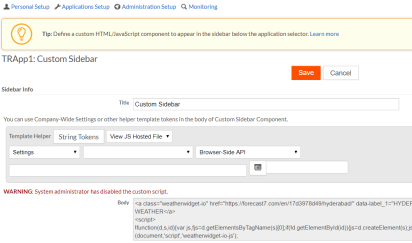
The Custom Sidebar is displayed in all the application pages (except popup pages).