Configuring the calendar
Administrative users can configure the calendar to specify the default view and the range of hours to display.
To configure the calendar:
- In the calendar toolbar, click configure:
 The Configure Calendar Component window opens.
The Configure Calendar Component window opens. - Configure the desired properties:
- Default View: Day, Work Week, Week, Month, or Agenda)
- From Hour: Starting hour (0 to 10) to display on Day, Work Week, and Week views
- To Hour: Starting hour (17 to 24) to display on Day, Work Week, and Week views
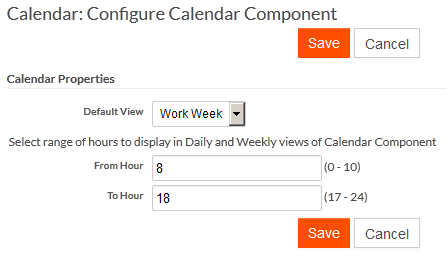
- Click Save.

