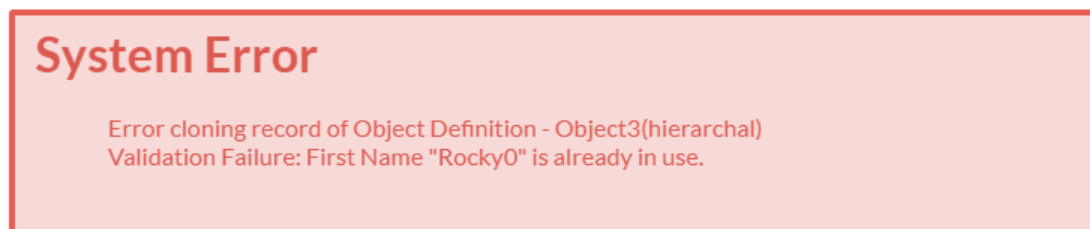Cloning with Unique Fields
The Cloning with Unique Fields enhancement ensures a seamless cloning process for records containing unique fields. This feature allows users to customize unique text values during cloning, preventing errors and improving efficiency.
When cloning a record with unique fields, the cloning process may fail due to duplicate values. This enhancement introduces a guided workflow that enables users to modify unique text fields as needed, ensuring successful record creation.
Supported Unique Fields
The following field types support unique constraints and are included in this enhancement:
-
EmailInput
-
PhoneInput
-
IntInput
-
TextInput
-
URLInput
Currently, these field types do not support unique constraints:
-
Currency
-
Date
-
Decimal
Cloning Workflow
When you click Clone on a base record, a New Record page appears, allowing you to modify the following parameters:
-
If the related records must be cloned, the user is allowed to:
-
Text Fields:
-
Add a prefix or suffix to all unique text fields.
The following screenshot shows the cloning modal, which displays the record cloning process using only the Suffix.
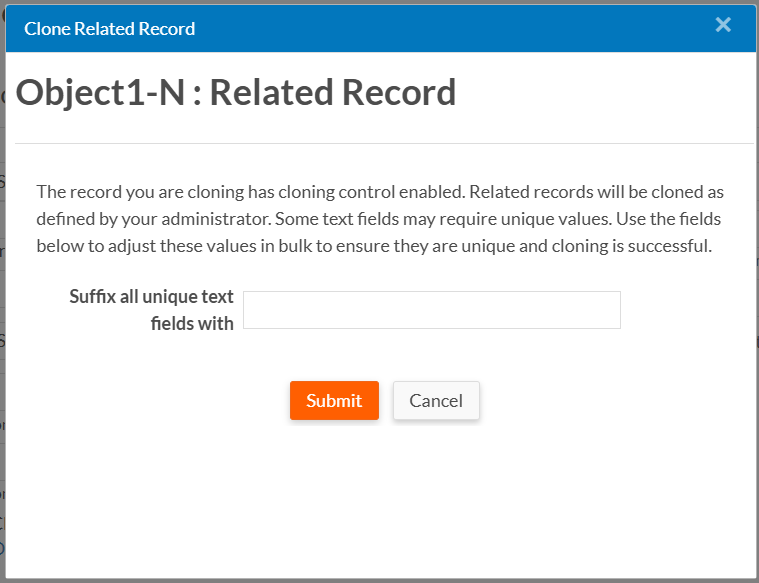
The following screenshot shows the cloning modal, which displays the record cloning process using all three fields: Prefix, Suffix, and Find/Replace.
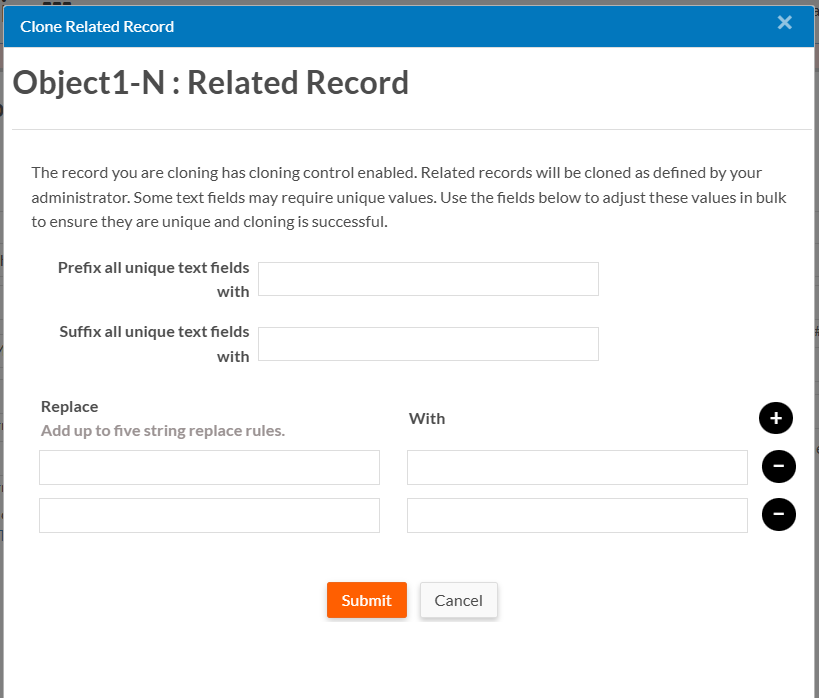
-
Replace specific strings within unique text fields (up to five replacements).
-
-
Non-Text Fields (Email, Phone, Int, URL):
-
Fields remain blank by default.
-
If a unique non-text field is required, an error message is displayed. (Users should configure triggers to handle this scenario.)
-
-
-
An error message appears per existing system behavior if a value remains non-unique.