Calculating values for columns
For numeric fields, you can select the following options:
- Total - the sum of all non-null values
- Average - the total divided by number of records with non-null values
- Count - the number of records (also available for non-numeric fields)
- Min - the minimum of all non-null values
- Max - the maximum of all non-null values
- Variance - the statistical variance of all non-null values
- Standard Deviation - the square root of Variance
When totaling is enabled for one or more columns, two extra rows become available at the bottom of the view displaying the following:
- The calculated subtotal for the set of records shown on the current group (if grouping is enabled). If the current group spans multiple pages, the subtotal is calculated for all pages.
- The calculated amount for the set of records shown on the current page.
- The sum of amounts for all records in this view on all pages (grand total). This is not available for formula fields.
You can turn off any of these three ways of totaling for the view you are editing.
Note the following limitations:
- Due to performance considerations, a grand total cannot include formula fields. Totaling by formula fields is only available for subtotals and page totals.
- The grand total does not display for Average, Min, Max, Variance and St. Deviation when you combine Event or Task fields with other fields.
In the following screen, Furniture record columns are totaled by Total for Quantity:
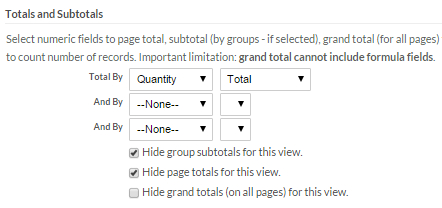
The resulting view looks like the following:
